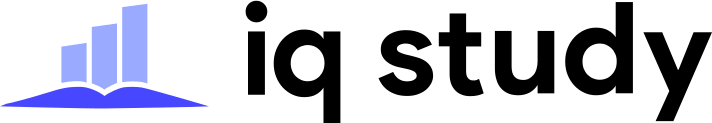This article covers everything you need to know: from an Exnova broker review to available assets, trading flow, and how to calculate your profits.
Contents:
- Exnova broker overview
- What assets can you trade on Exnova?
- Exnova Pros and Cons
- How to register an account
- How to trade on Exnova?
- Deposit and withdrawal
- Verification procedure
Exnova broker review
Exnova is a popular binary trading platform with a progressively expanding user base. It’s famous for its selection of high-risk CFD instruments: from binary options to Forex and stocks.
Depending on your skill level, you can start trading with a live account or a free Practice balance loaded with $10,000 in demo money. You can top it up anytime, so you’ll never run out of practice funds.
When you’re ready, deposit real money and switch to the Real balance. The platform is user-friendly and highly customizable.
The minimum deposit to Exnova is $10, while the minimum investment in a deal is $1, which makes it accessible for most traders. Let’s take a closer look at all the possibilities this platform provides.
What assets can you trade on Exnova?
Exnova offers over 250 assets across different instrument classes:
Options
- Binary Options: The classic “all-or-nothing” options where you predict whether an asset’s value will increase or decrease within a chosen expiration time. Expirations range from 1 minute to 1 month, with profitability up to 100%.
- Digital Options: Similar to Binary Options, based on a “yes or no” principle. Key distinctions include the strike price and profitability. The strike price is the predicted price the asset will reach by expiration. If it hits the strike price, the deal is profitable. By predicting both the direction and the price change, you can achieve up to 900% profitability.
- Blitz Options: Super-fast options with a 5-second expiration and up to 95% profitability.
CFDs
A CFD (Contract for Difference) is a deal where the buyer and seller settle up based on the price difference of an asset between now and when the contract is made. You don’t own the asset — you just speculate on its price. All that matters is the difference between your entry and exit prices.
Here are the instruments you can trade on CFD with Exnova:
- Forex: 36 currency pairs with or without leverage.
- Stocks: Over 180 stocks from top global companies like tech giants, food stocks, banks, cosmetics, and more.
- Commodities: Gold, Crude Oil WTI, and Crude Oil Brent.
- ETF & Indices: Trade groups of stocks for better diversification, mixing risky and safer assets.
- Crypto: Standard cryptos or ones with multipliers, like Bitcoin x1000 and Ethereum x50.
Exnova broker review: Pros & Cons
Pros:
- High-risk trading: 42 binary/digital/blitz options available.
- Great for diversification: Plenty of assets to spread your investments.
- Mobile trading: Aside from the web version, you can download a free app for Android.
- Low minimum deposit: Start trading with just $10.
- $10K demo: Replenishable and with no expiration date.
- Deposit bonuses and other perks: Available in the Promo section.
- Trading tournaments: Regular Demo competitions with real money prizes.
- Educational resources: Access webinars, tutorials, and articles to boost your skills.
- Excellent customer support: Get help with any trading issues in live chat. Available in multiple languages for global traders.
- Advanced analytical tools: Over 100 trading indicators, widgets, charting tools, calendars, newsfeed, and more.
- Crypto payments: Top up in BTC, ETH, USDT, and other digital coins.
Cons:
- No MetaTrader suite: Exnova works on a proprietary trading engine and doesn’t support MT4 or MT5.
- Limited educational resources: While it does have educational videos and webinars, Exnova doesn’t provide as much educational content as some other brokers.
How to register on Exnova
- Go to Exnova’s official website and click on the Create Account button in the upper right corner. Registration requires just your email and some personal info.
- Confirm your email address by clicking the link sent to you.
- Fill in your personal information.
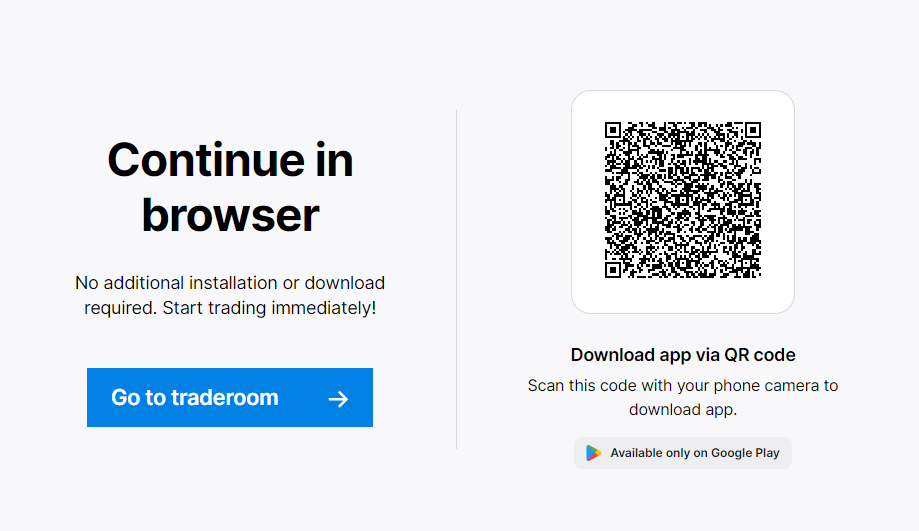
- Choose your platform. If you prefer mobile trading, use the QR code on the website to download the app. Log in with your username and password.

How to trade on Exnova
- Log in and choose your balance
You can test-drive the platform with a demo account or top up to trade on a live account. Switch between accounts by clicking on your balance in the upper right corner.
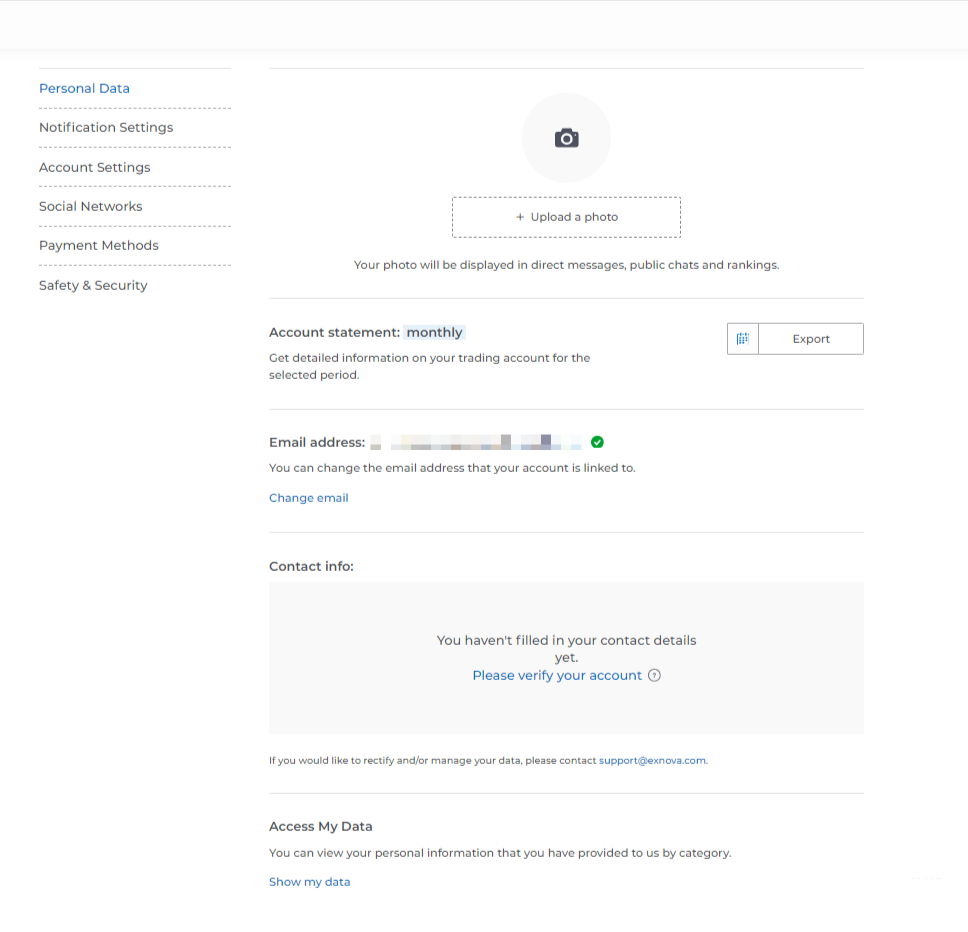
- Choose your asset
To open a chart for a desirable asset, go to the asset selector by clicking on the + button.
- Analyze the market
Choose from 100+ indicators by clicking the icon in the bottom left menu. From there, you can also apply useful widgets like Traders’ Sentiment, Volume, and more.

To refine your analysis further, navigate to the Market Analysis section on the left-hand panel. Within it, you’ll discover the newsfeed and economic calendars with valuable insights.
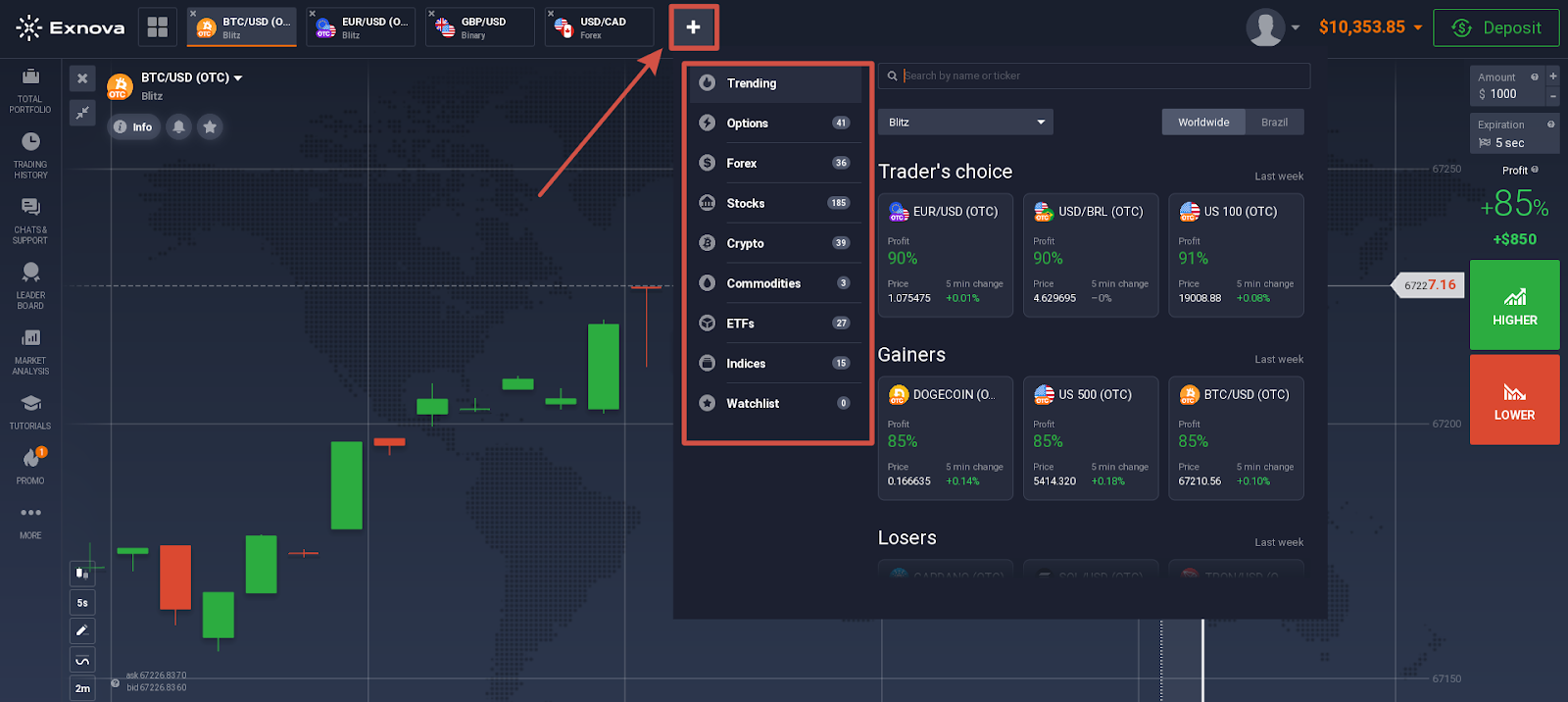
- Configure the trade settings
Depending on the type of instrument, complete the fields on the right-hand panel:
- Investment amount
- Stop Loss and Take Profit levels
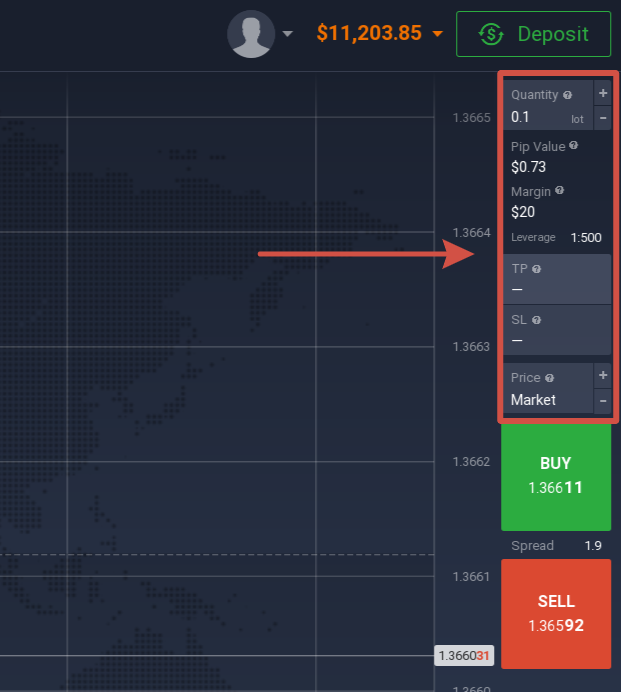
- Open a trade
Click the “Higher” button if you anticipate the price will rise, or “Lower” if you expect the price to fall.

- Close the trade
Once you’re ready to exit the trade, click on the “Show Positions” button in the bottom right corner of the Traderoom.

Exnova’s withdrawal and deposit process
How to deposit funds at Exnova?
To trade on a live account, you need to top it up with at least $10 or the equivalent in your account currency. Here’s how:
- Click on the “Deposit” button in the top right corner of the Traderoom.
- Choose your payment method. You can pay using Visa/Mastercard, local e-wallets, or various cryptocurrencies.
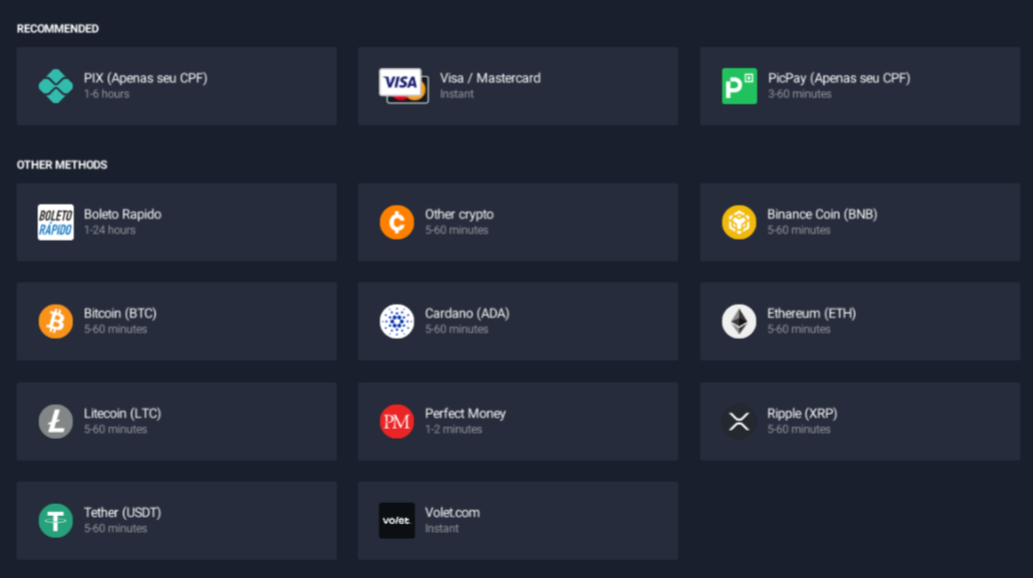
- Choose your account currency (note that you can only do this once).
- Fill out the payment form as requested. Important: If you have any promo codes, be sure to enter them at this step.
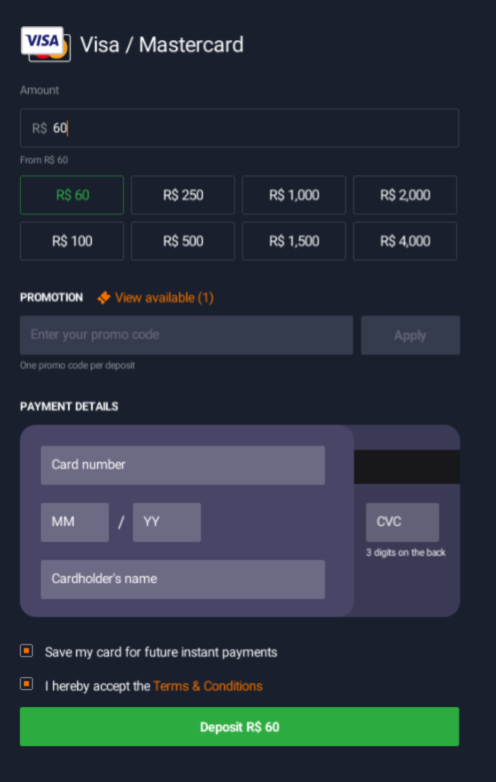
- Press the “Deposit” button and follow the prompts to complete the transaction.
How to withdraw profits from Exnova?
Each trader has one free withdrawal per month. When it’s time to cash out, follow these steps:
- Verify your account. This is a crucial step — we’ll elaborate on it below.
- Click on your profile icon in the upper right corner and choose “Withdraw Funds.”

- Choose the withdrawal method.
- Enter the amount and any necessary payment details.
- Submit the withdrawal request and wait for Exnova to process it.
- Once your withdrawal is confirmed, you will receive the funds in the designated account.
Exnova broker verification procedure
At Exnova, you don’t need to verify your ID and payment method to deposit and trade, but you must pass the extended verification process when it’s time to withdraw profits. It is recommended to verify your account right after registration for your own convenience. Otherwise, you can access the Verification page from the website at any time.
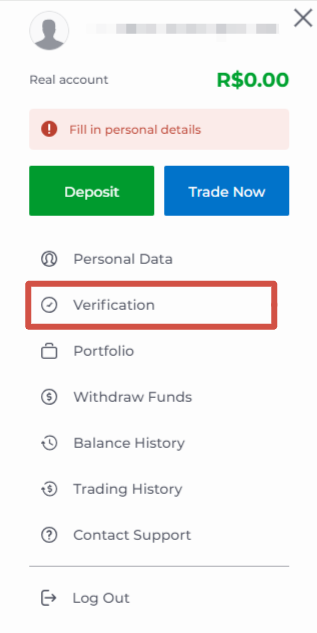
Verification steps:
- Fill in your personal details. Provide your personal data exactly as it appears on your ID to avoid verification issues in the future.
- Verify your address. Make sure you enter your real address.
- Verify your identity by uploading a clear scan of your ID, passport, driver’s license, or residence permit.
Once submitted, your documents will be sent for moderation. If the verification is successful, your account status will change to “Verified,” and you will be able to withdraw profits.
Conclusion
In this Exnova broker review we have looked at all of the main steps you need to take to begin trading on Exnova. First, visit the website or download the app on your phone. Register for an account and start with the demo balance until you’re comfortable switching to a real account. Complete the verification process, and you’re all set! Explore the various instruments mentioned earlier and determine what works best for you.
Best of luck!