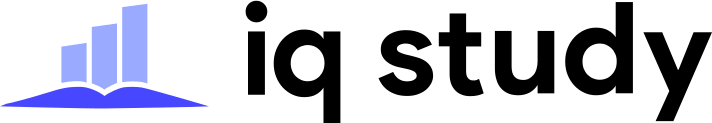Have you ever jumped into a trade without really thinking about it and then found yourself stuck in it for a long time because you didn’t know when to get out? Years ago, a famous trader and author named Dr. Alexander Elder came up with a system to help with that. Its goal is to figure out when to get in and out of a trade and also when the trend might reverse.
Let’s take a look at how the Elder Impulse System indicator works and how you can use it in trading.
Understanding the Elder Impulse System Strategy
☝️
- 13-day exponential moving average (EMA) — for defining the trend;
- MACD Histogram — for identifying the momentum (the rate of the rise or fall in prices).
By integrating these indicators, traders can gain a comprehensive view of market trends and momentum.
The Elder impulse system indicator looks like green, red, and gray bars that show up under the price chart.
- Green bars correspond to bull market periods when both trend and momentum are positive.
- Red bars correspond to periods of a bear market, when the trend is down and the momentum is still growing.
- Gray bars indicate a neutral or transitional phase when neither bulls nor bears dominate the market.
How to trade with the Elder Impulse System Strategy
You can use the Elder Impulse System as a standalone strategy, combine it with other indicators for a higher precision, or use EIS as a supportive tool for other indicators.
The Elder Impulse System works well as an independent strategy as it gives clear signals that are easy to read. All you need to do is spot when several bars of the same colors come in a sequence:
Example of bullish and bearish signals spotted with the Elder Impulse System
- When several green bars appear, signaling a bullish trend, traders can consider entering a long position. This indicates that buying pressure is strong, and the price is likely to rise.
- When several red bars come in a row, that suggests a bearish trend, indicating selling pressure and a potential opportunity to short sell or exit long positions.
Note that just like any other indicator, the EIS can give ambiguous signals. To take control over this issue, you can do the following:
- Get the confirmation: wait for 2-3 more bars of the same color to follow up the pattern;
- Use ‘helper’ indicators: for example, volume indicators can assist in predicting the trend’s duration, as the EIS indicator lacks that capability.
The EIS can also serve as a complement to other technical indicators, enhancing their effectiveness. Take the Alligator indicator, for instance. By combining it with the EIS, you can effectively eliminate false signals. Simply add both indicators on your chart and wait for confirmation from Elder’s signal to validate the main indicator’s signal.
By doing so, you gain supplementary confirmation for your trading decisions and significantly improve the probability of achieving a successful outcome in your trades.
How to trade with the Elder Impulse System indicator on the IQ Option platform
1. Go to the ‘Indicators’ tab situated at the bottom left corner of the Traderoom.
2. Select ‘Trend’ or type the name of the indicator in the search bar.
3. Select the Elder Impulse System from the provided options and click ‘Apply’. You can go on with the default settings or customize them to suit your strategy.
4. Manage your risks — to protect your capital in case the market moves against your position, set appropriate stop-loss orders. Additionally, use trailing stops to lock in profits as the market moves in your favor.
Conclusion
The Elder Impulse System strategy combines trend detection and momentum assessment, helping traders spot important moments when market trends are either speeding up or slowing down. It’s a handy system to identify when to enter or exit trades, and it can be used as both a standalone tool or in conjunction with other indicators.
The IQ Option platform offers traders the ability to backtest the system in a demo environment before implementing it in real-time trading. Traders can also customize the indicator settings to align with their specific strategies and utilize risk management tools to protect their investments.